Adding Friends

We encourage you to be friends on CHORD-C. The purpose of the site is to learn from each other.
- Use the members list to add friends.
- Check the box next to the member to add them as a friend. Click "Add Friends" at the bottom.
- The green checkmark means you're already friends.
- Also, under their profile, click on "Be Friends"
Viewing Songs

Songs are easy to find. Sign in required. Everyone's profile has links to their songs in their song collection
- In the song list, you will see the title of the song as well as who it was tabbed by.
- Click on the title to see the song tab.
Rating Songs
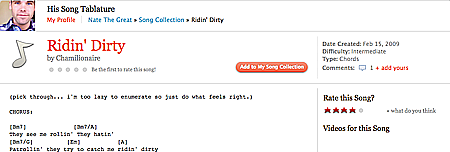
Ratings help our members decide which songs to look at to play. Help others decide if a tablature is worth looking at by giving it a high rating. Be fair.
- Hover over the stars with your mouse.
- Decide how many stars the song should get. Click it.
- Let go of the mouse and your rating will be saved.
Messaging a Member
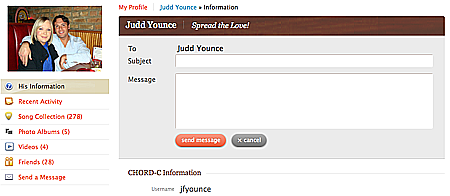
We all love to get messages. Connect with other members by sending and receiving messages.
To send a message, do the following:
- Click on "Send a Message" on the member's profile page.
- Enter subject and message, then click "Send Message".

 Don't have a profile yet?
Don't have a profile yet?